Introduction
A good blog does three jobs. It grows an audience, it builds trust, and it sends business your way. The hard part is getting from idea to published fast. And continuing to publish to your blog.
A premade blog template can reduce the set-up time significantly. Plus, you get high-quality design, a CMS that’s actually nice to use, and performance that doesn’t need maintenance. You focus on writing, the template handles the rest.
In this guide, you’ll find five strong blog options for 2025. Each one has a different style and feature set. I’ll call out who it suits, the standout features, and what you gain in day‑to‑day publishing.
1. Compose
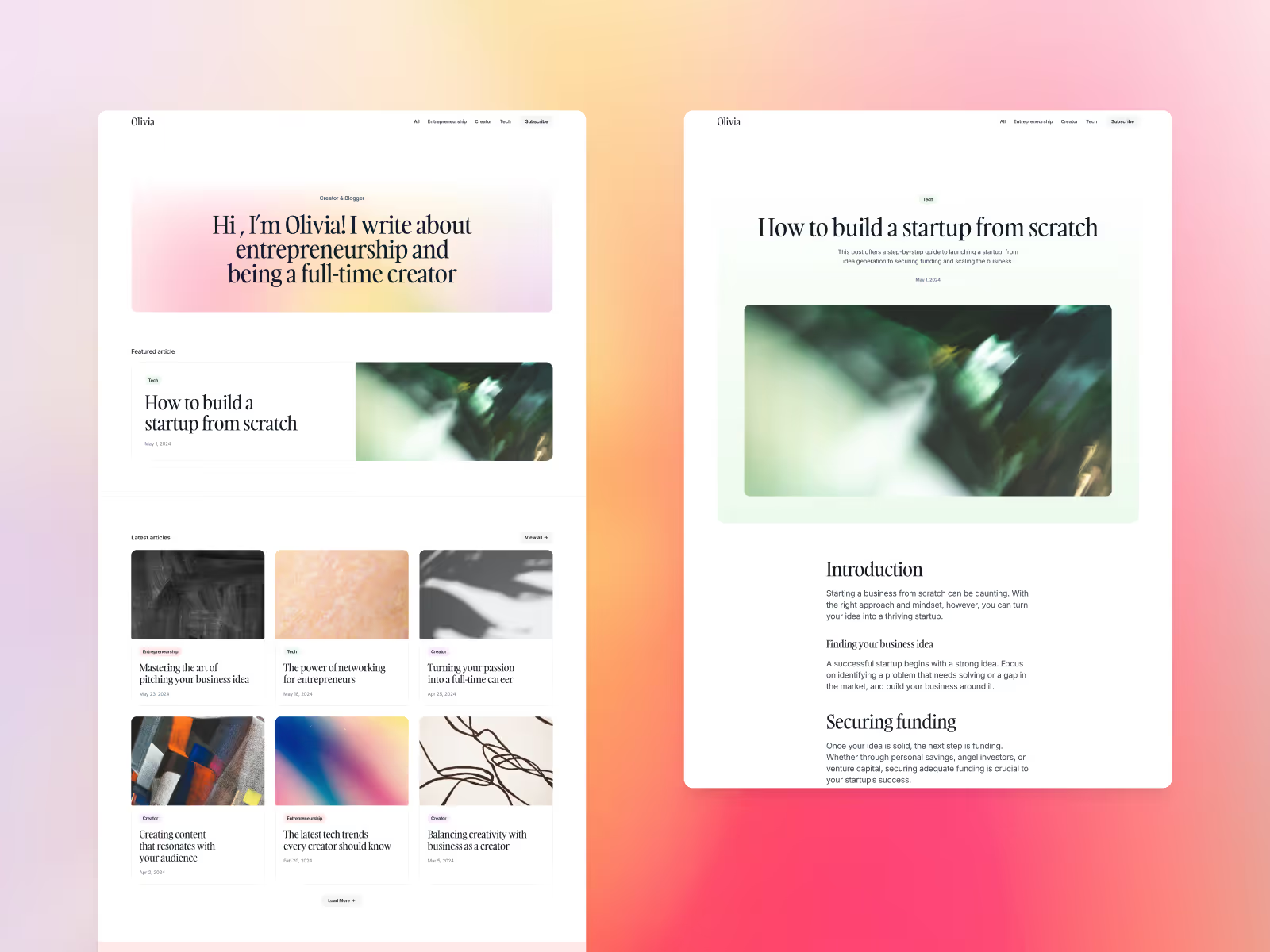
Compose is a vibrant, clean blog template with a friendly, modern look. Great for personal blogs and founder journals. A fresh pastel palette and tidy grid keep things clear.
Key features
- Seven ready‑to‑use pages (Home, About, All articles, Subscribe, Blog post, Category, 404)
- Native Framer forms for email capture and more
- CMS pagination for long article lists
- Global colour and type styles
- Page‑load animations
- Fully responsive across desktop, tablet, and mobile
Perfect for
Bloggers, creators, and entrepreneurs who want a simple, modern blog.
Price and licence
$129 · Single site license, has a 30-day money-back guarantee
Benefits
- Fast to set up with sensible defaults
- Pagination built in for scale
- Easy to restyle with global tokens
Preview · Get Compose →
2. Narrate
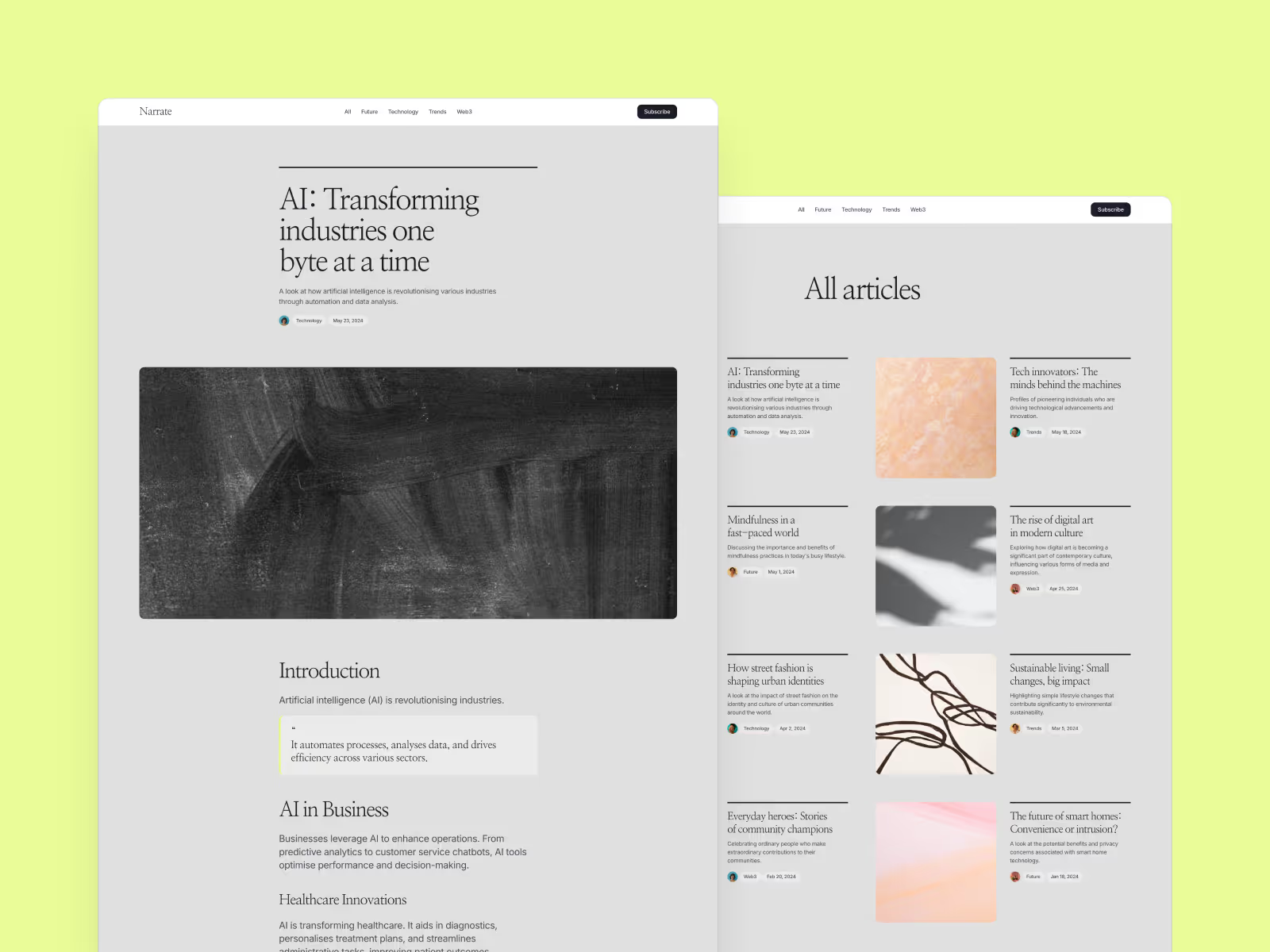
Narrate takes an editorial approach. Big type, smart spacing, and a magazine feel. Ideal for teams or solo writers who publish often.
Key features
- Seven ready‑to‑use pages (Home, All articles, Subscribe, Blog post, Category, Author, 404)
- Native Framer forms for newsletter sign‑ups
- CMS for posts, categories, and author pages
- Global styles and page effects
- Fully responsive across breakpoints
Perfect for
Writers, news publications, and magazines that need author profiles on their blog.
Price and licence
$129 · Single site license, has a 30-day money-back guarantee
Benefits
- Editorial polish out of the box
- Author pages and CMS ready on day one
- Easy to make global style tweaks
Preview · Get Narrate →
3. Reflect

Reflect is simple and cinematic. Clear typography and generous spacing let your writing breathe. Ideal when you want focus and speed.
Key features
- Six ready‑to‑use pages (Home, All articles, Subscribe, Blog post, Category, 404)
- Native Framer forms
- CMS for posts and categories
- Global styles and page effects
- Fully responsive
Perfect for
Writers and publications that want an uncluttered blog with a modern approach to typography and layout.
Price and licence
$129 · Single site license, has a 30-day money-back guarantee
Benefits
- Less to configure, more to publish
- Crisp, editorial layout
- Fast to brand with your colours and type
Preview · Get Reflect →
4. Monograph
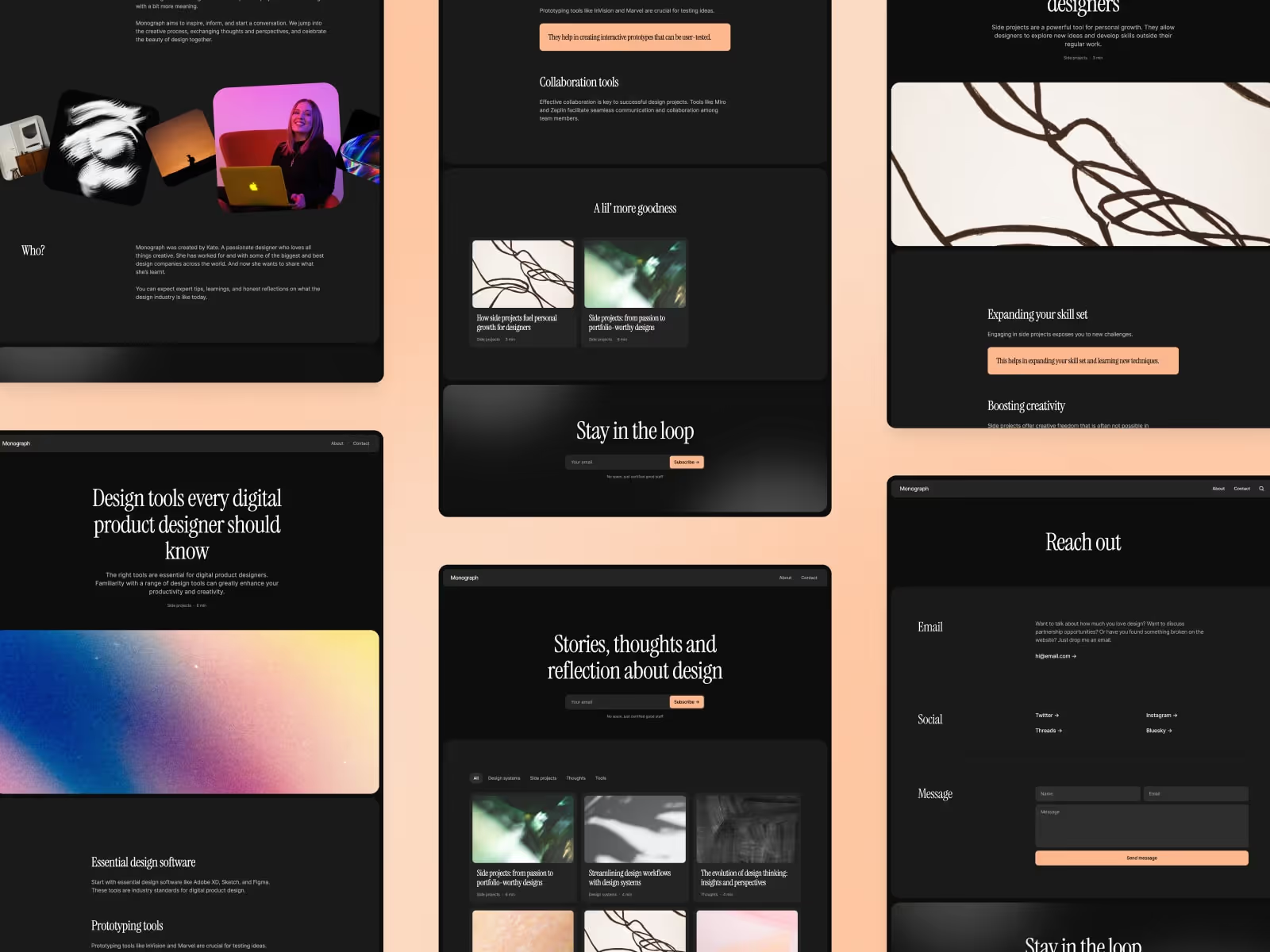
Darkfolio has a moody aesthetic with crisp typography. Making your work pop against the dark-themed canvas. Ideal for creatives looking for a modern portfolio with a fixed bottom navigation.
Key features
- Five ready‑to‑use pages (Home, About, Contact, Blog post, 404)
- Automatic light/dark theme switching
- Dynamic category filtering
- Built‑in global search
- Global styles and scroll transforms
- Fully responsive
Perfect for
Designers, founders, and small teams who want a polished blog hub.
Price and licence
$129 · single-site licence, 30-day money-back guarantee
Benefits
- Search and filtering included
- Looks great in light and dark
- Feels like a real product from day one
Preview · Get Monograph →
5. Scribe

Scribe is clean and minimal. It’s the quickest route to a no‑nonsense blog with room to grow. Light/dark mode comes ready to go.
Key features
- Seven ready‑to‑use pages (Home, About, All articles, Subscribe, Blog post, Category, 404)
- Automatic light/dark theme switching
- CMS for posts and categories
- Global styles and page effects
- Fully responsive
Perfect for
Writers, bloggers, and news teams who value speed and clarity.
Price and licence
$129 · single-site licence, 30-day money-back guarantee
Benefits
- Neutral look and feel that can adapt many uses
- Automatic light and dark-mode built-in
- Scales well as you add more and more blog posts
Preview · Get Scribe →
Conclusion
The fastest blogs win. Not because they cut corners, but because they remove friction. A Framer template gives you a proven layout, a tidy CMS, and built‑in speed — so you can publish more often.
Here is a quick launch checklist:
- Pick a template that matches your goals, features and style preferences
- Fill in your categories, authors, and blog posts in the CRM (or you can import these if you already have them!)
- Tweak the global styles to match your brand and preferences
- Connect your email signup forms
- Start publishing blog posts
- Then keep publishing, measuring, and iterating
Frequently asked questions about Framer blog templates
What is a Framer blog template?
A pre‑designed site in Framer with pages, components, and styles. You swap content, tweak tokens, and publish—no code required.
Why use Framer for a blog?
Visual editing, a built‑in CMS, fast image optimisation, site search, and solid SEO tools. You get speed without losing control.
Does Framer support RSS feeds?
Not natively. If you need RSS, use a generator or a third‑party embed. Many creators add a simple feed service and link it in the header.
How do I add site search?
Insert the search component and publish. Framer indexes your pages so readers can find posts instantly.
Can I migrate from another platform?
Yes. Export your posts to CSV and import them into Framer CMS. Map fields like title, date, category, summary, and body.
What about pagination for long article lists?
Use CMS pagination (load more or infinite scroll) on your index pages. Most templates here include it out of the box.
How do I collect emails?
Use Framer’s native forms to send submissions to email, a webhook, or Google Sheets. Or embed providers like Formspree or Mailchimp.
Do Framer templates support dark mode?
Many come with automatic light and dark-mode based on your system preferences.
If your template doesn't have dark mode colours configured you can easily add this yourself. Click your colour style under "Assets" then in the colour picker you'll see a moon icon — simply choose the colour you want to show for dark mode and you're good to go. Then your site will automatically show the light or dark theme version based on your system preferences.
What’s the quickest way to launch?
Pick the template that matches your structure, import your existing posts, wire up the subscribe forms, fill in SEO basics, connect your domain, and publish the same day.
This article may contain affiliate links — I only ever recommend things that I love and use myself.
Get design articles like this straight to your inbox
Join 2,600+ designers · Unsubscribe at any time

