Helping you to get started selling
The idea of passive income is appealing. Money while you sleep? What’s not to like. Selling digital goods have exponential potential compared to physical goods, or directly trading your time for money. Build once, sell multiple times.
Recently I dived deeper into selling templates for Webflow on their marketplace. Here I walk through the entire process. Sharing everything you need to know to sell your first Webflow template. From nothing to making your first $ online from a template.
Where do Webflow templates fit in?
Webflow’s template marketplace now has over 2,000 templates. Every variety you can imagine. Templates for your design portfolio, SaaS company, little side project, restaurant, jewellery store, and more.
Webflow templates are a great option for people wanting to get a new website live, super fast. Sure it’s not a bespoke site for your business — but for a lot of companies — templates can save you a lot of money and time.
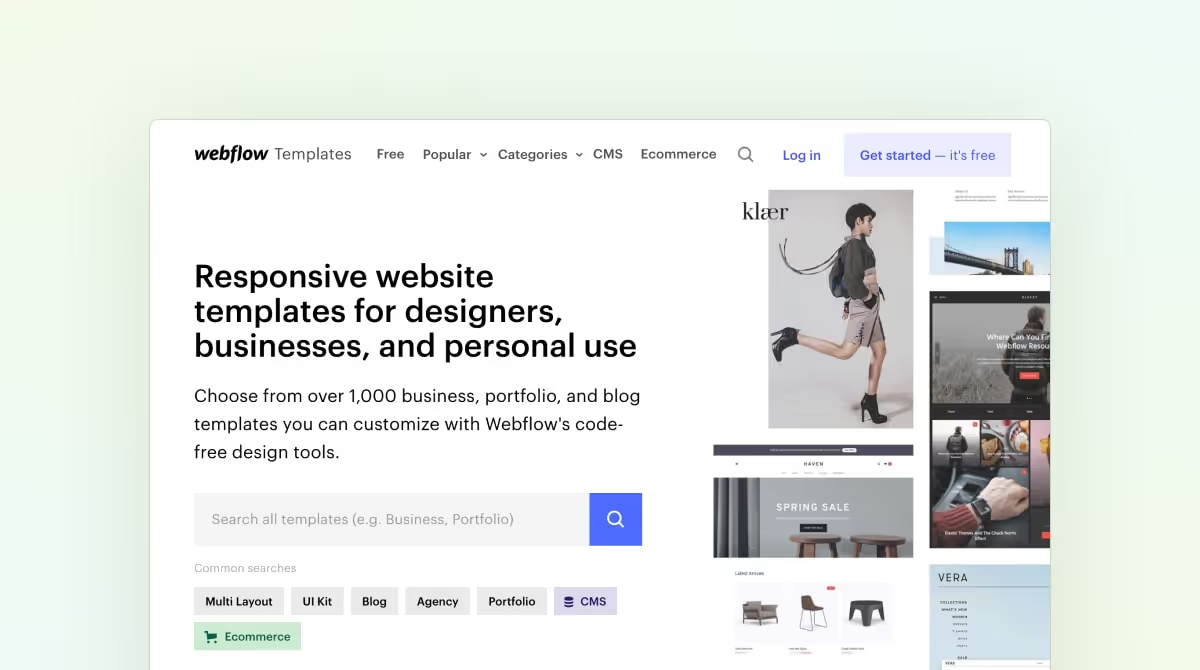
A timeline from application up to my first sale
27th Oct 2021
Applied to be a template designer
29th Oct 2021
Accepted as a template designer
8th May 2022
Started working on my first template
18th May 2022
Submitted my first template
23rd May 2022
Received QA feedback on my template
23rd May 2022
Template approved
30th June 2022
Template published
1st July 2022
First sale of my template
Getting approved as a template designer was surprisingly quick for me. I applied out of curiosity — thinking I might explore it at some point in the future. Hence the long gap between being accepted and starting to work on a template.
Keep in mind the timeframes vary wildly for you. The time between template approval and being published will fluctuate based on a few things. Like how many templates are being submitted at the time, and the backlog the Webflow team has to work through.
I’ve heard a few people mention their average time has been about a month. But Webflow have mentioned in Slack that they’re working hard to get the time between accepted and published to less than 10 days. Which will be awesome.
The application process to become a template designer
Webflow want to keep the quality of templates high, so the first step to selling templates is a short application to Webflow.
It’s pretty straight forward — the main thing you’ll need is a few examples of sites you’ve built on Webflow. The application asks you to share 3 read only links. I only submitted 2 links — as that’s all I had at that time, and my application was accepted. For reference the two sites I submitted were my portfolio that you're on now, and my side project Good Garms.
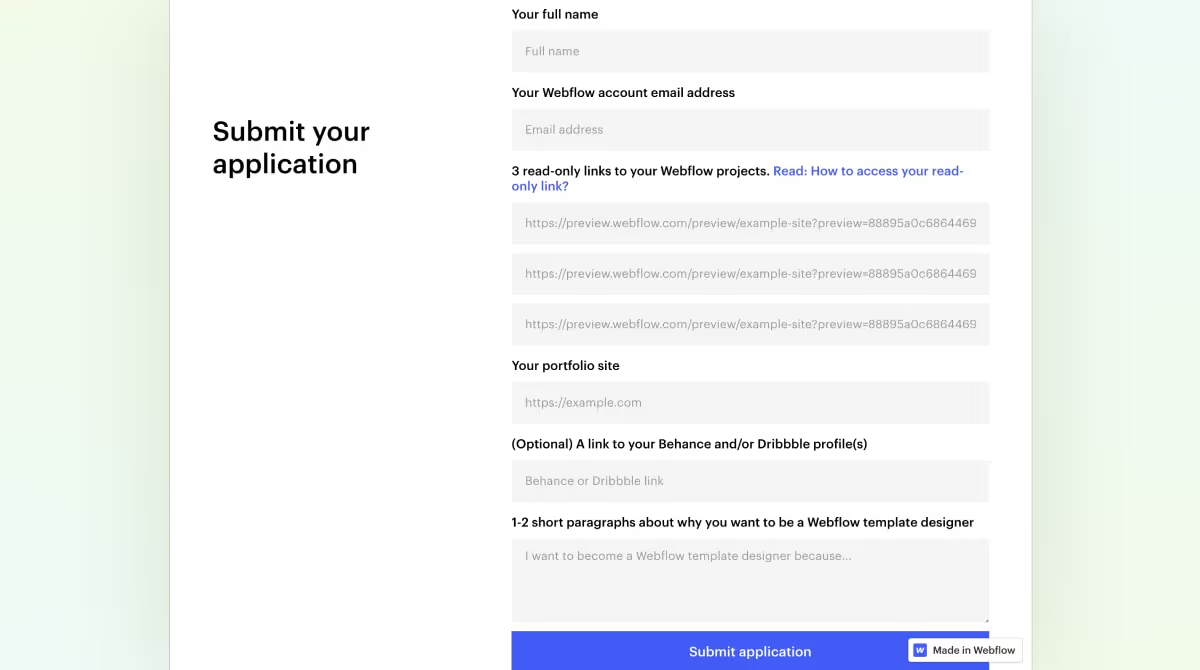
Because you’re sharing the read only links they’ll dig into the designer to see how you built the site. Not just what the live site looks like. I don’t know exactly how they’re grading sites — but I’d recommend looking at the rating system they use for professional partners. It’ll give you a good idea of what makes a good Webflow build.
You also need to share a few other details: your name, Webflow email address, portfolio link, Behance or Dribbble link if you have it, and a paragraph or two on why you want to be a template designer.

Webflow’s commission and payment structure
In March 2023 Webflow updated their commission structure. Now, it is much easier to understand. You get a flat 80% of your template sales.
It used to be more complicated where there were two tiers of commission. You would either get 80% or 60% of the template sales each month. And to stay in the 80% commission tier you needed to submit a Webflow template each calendar month.
How much can you sell Webflow templates for?
The price of the templates is set by Webflow so you can’t charge what you want for your templates. Some template creators think the pricing on Webflow templates is too low when compared to other platforms like Squarespace.
Again, takes a bit of figuring out and isn’t explicitly documented. The template price is based on the functionality your template offers and other factors like the category of your template. Here’s a breakdown:
- Template without CMS (one page): $24
- Template with CMS (one page): $34
- Template without CMS: $34
- Template with CMS: $49
- Template with CMS and Ecommerce: $79
- Template with UI kit: $79
- Template with CMS and a UI kit: $79
- Template with Memberships: $99
- Template with CMS, Ecommerce and a UI kit: $129
- Template with CMS, Ecommerce, UI kit and multiple page variations: $149
How much can you make selling Webflow templates?
At the time of writing — I have one template published on the marketplace (Irene portfolio template), and two approved that will be published soon. Here’s my earnings so far:
Number of sales: 11
Published: 12 days ago
Earnings so far: 80% of $539 = $430.40
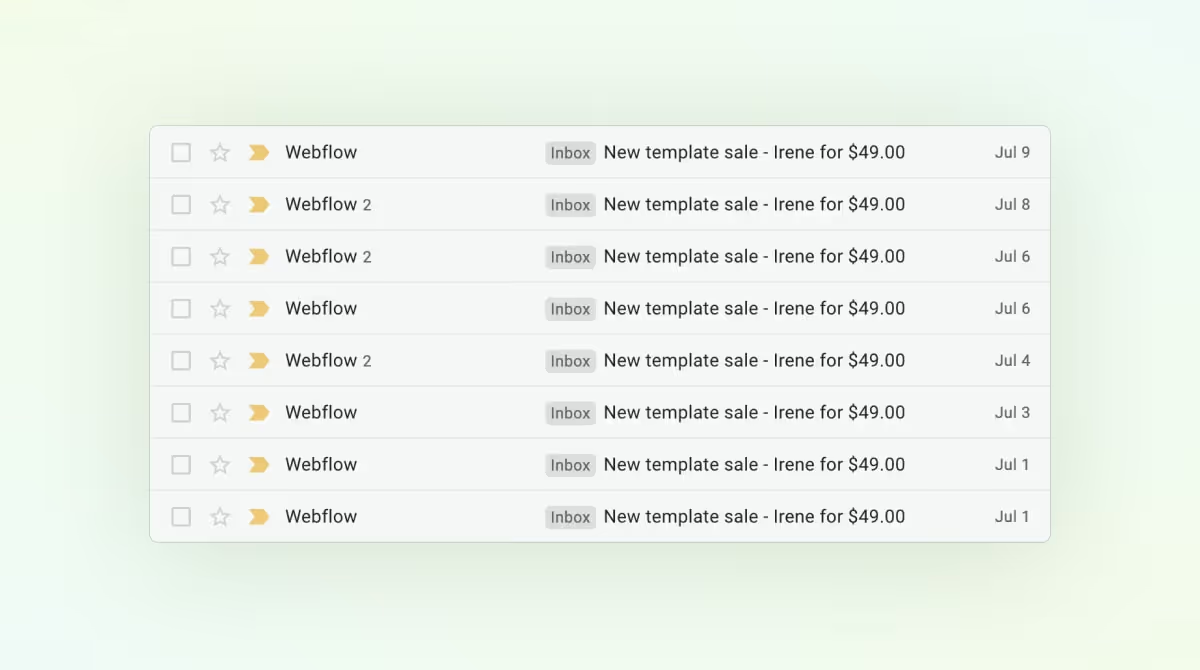
I spent 30 hours working on this template. Which includes everything from deciding the type of template, looking into other templates, familiarising myself with the submission rules and guidelines, designing, and building the template.
So 12 days in that would make my hourly rate $14.35. Not too impressive… just yet. But the beauty of selling digital products is that the work is done now, there’s no maintenance, and it will (hopefully) continue to sell itself. I'll continue to add updates to this article with updated stats on the performance.

Requirements for your template
Webflow has a fairly strict set of submission guidelines and requirements that your template must follow.
If your template fails on less than 5 requirements it will be flagged during the QA process. But if your template fails on 5 or more requirements your template will be rejected. Which means it won't count towards your monthly submission count — and you'll need to make sure it meets all requirements then resubmit.
Some of the requirements that may catch you off-guard:
- Use Title Case naming convention for all class names (e.g. Collection List Wrapper)
- No custom code allowed (exceptions: font smoothing in project settings, noindex code on the Licensing and Changelog pages, and SVG's if you explain how to use them on an instructions page)
- All images, icons, and fonts must be allowed for resale by the copyright holder
- No combo classes that have more than two classes
- Need to include Powered by Webflow in the footer
Here is the full template requirements.
The quality assurance (QA) process
Part of the process includes someone from the Webflow team going through your template to ensure it meets the submission guidelines. For me it's been speedy in general — and the QA team have been really helpful.
For my first template the QA team left a couple of updates I needed to make:
- I needed to choose secondary tags that fit with the primary category
- I needed to paste the description of the template into the long description field
Minor things that were quickly rectified. Within 5 minutes of making the above changes and responding — my template status was changed from ‘Pending updates’ to ‘Approved’. Once you've been through the process and see the types of things that are flagged it gets easier each time.
My following two templates have had no QA comments — straight from ‘submitted’ to ‘approved’.
Offering customer support for your templates
There’s two options for customer support on your template. If you want to charge for your template you need to provide customer support yourself over email. You’re expected to respond to queries within 2 days.
The support requirements are pretty basic — just answering any questions that people have, and basic Webflow support. Obviously it’s not expected that you help people add additional features/custom functionality.
The other option is to choose community support — which means support will be handled by the community instead. But choosing this option means your template has to be free to purchase.
Two weeks in and I’ve had no customer support messages or questions. I imagine this is likely to be more frequent the more complex your template is. E.g. if you have lots of advanced interactions and animations.
Conclusion
So is it worth it to start selling templates on Webflow's marketplace? For me it's early days — but definitely something I'm keen to invest more time and resources into.
My first template has shown promising signs over the first few weeks. But I'm keen to see how much sales taper off when your template is pushed off the homepage.
This article may contain affiliate links — I only ever recommend things that I love and use myself.
Get design articles like this straight to your inbox
Join 2,600+ designers · Unsubscribe at any time
Create a thriving Webflow template business in 2024
I’m working on a digital guide that walks through how to create and sell Webflow templates. It will cover everything you need for a thriving Webflow template business. Enter your email to get updates about the guide.
No spam, only emails about my Webflow template guide


